






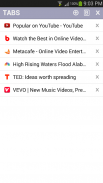






R-Cast

คำอธิบายของR-Cast
โพลล์วิดีโอออนไลน์จากอุปกรณ์ Android ของคุณเพื่อ Roku! app นี้มีจุดมุ่งหมายเพื่อช่วยให้วิดีโอหล่อฝังตัวอยู่ในเว็บไซต์ที่ไม่ได้มีช่อง Roku
ติดตั้งช่อง R-Cast และ app R-Cast ในอุปกรณ์ Roku และ Android ของคุณตามลำดับ เมื่อคุณเชื่อมต่ออุปกรณ์กับเครือข่าย Wi-Fi, app นี้จะตรวจพบอุปกรณ์ Roku ของคุณ
เรียกดูเว็บสำหรับวิดีโอในแอป Android และทิ้งลงมาที่ช่อง Roku มันเป็นเรื่องที่ง่าย!
โปรดทราบว่าไม่สามารถวิดีโอทั้งหมดถูกทิ้งรวมทั้ง HTTPS วิดีโอแฟลช, สตรีมสด ถ้าคุณเห็น R-Cast ช่องโหลดวิดีโอและกลับไปยังหน้าจอที่บ้านมันเป็นเรื่องปกติเพราะรูปแบบวิดีโอเข้ากันไม่ได้ Roku ไม่เล่นทุกรูปแบบวิดีโอที่เล่นในอุปกรณ์ Android
วิดีโอในเว็บที่ไม่ได้อยู่ในความคมชัดสูงอาจจะไม่มีลักษณะเดียวกันกับทีวี HD ของคุณเป็นพวกมองในหน้าจอขนาดเล็ก หากเว็บไซต์วิดีโอแล้วมีช่อง Roku โปรดใช้ช่องทาง
วิดีโอ YouTube จะไม่โยนในอุปกรณ์ Android 4.4 และใหม่โปรดใช้แอป YouTube
เริ่มต้นอย่างรวดเร็ว:
* ติดตั้งช่อง R-Cast ในอุปกรณ์ของคุณ Roku: https://my.roku.com/add/rcast
* ติดตั้งแอปพลิเค R-Cast ในอุปกรณ์ Android ของคุณ
* เชื่อมต่ออุปกรณ์ Android ของคุณกับเครือข่าย Wi-Fi เป็นอุปกรณ์ Roku ของคุณ
* app ที่จะตรวจพบอุปกรณ์ Roku ในเครือข่ายของคุณ
* เรียกดูเว็บบันเทิงที่คุณชื่นชอบ
* ใน Android 4.3 หรือก่อนหน้านี้เล่นวิดีโอในมุมมองเต็มรูปแบบสำหรับเมนูหล่อ
* ใน Android 4.4 หรือสูงกว่าเพียงแค่เริ่มต้นวิดีโอเพื่อเปิดเมนูหล่อ
* เลือกอุปกรณ์ Roku จะโยนและ voila!
* เพลิดเพลินกับวิดีโอบนหน้าจอขนาดใหญ่ !!
อัพเกรดเป็นรุ่นที่รุนแรงเพื่อดูวิดีโอได้นานกว่า 10 นาทีและดำเนินการปลดเปลื้องวิดีโอก่อนหน้า การอัพเกรดเอาโฆษณาที่ด้านล่างของเบราว์เซอร์ มันไม่ได้ลบโฆษณาที่จัดทำโดยเว็บไซต์ที่คุณเยี่ยมชม
โปรดตรวจสอบเว็บไซต์ที่คุณเล่นบ่อยในช่อง R-Cast ก่อนที่จะอัพเกรดรุนแรงฉบับ R-Cast ช่องเท่านั้นทำงานร่วมกับแอพพลิเค R-Cast
ข้อมูล R-Cast ช่อง: https://channelstore.roku.com/details/41530/r-cast
R-Cast App ช่วยเหลือและคำถามที่พบบ่อย: http://www.appestry.biz/rcast




























